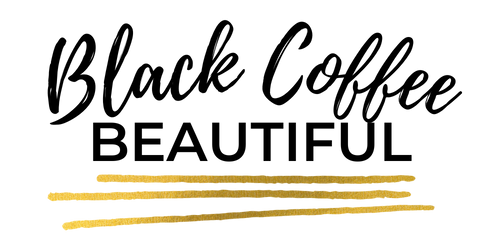Is Your Squarespace Site ADA Compliant?
What is ADA Compliance?
What is ADA compliance? In short, ADA stands for the Americans with Disabilities Act Standards for Accessible Design. It prohibits discrimination on anyone based on ability or disability.
Because the Law was put into place before the existence of websites (1990), website owners often find themselves scrambling to make sure they’re complying and often times are super confused as to how it affects them and what they should do. Because the law doesn’t explicitly address online compliance (i.e. websites), it’s left up to the courts to determine how to address ADA compliance and websites.
Title III of the ADA, which requires all owners, lessors and operators of a “place of public accommodation” provide equal access to users who meet the ADA standards for a particular disability. Is a website a “place of public accommodation?” That’s where the confusion lies.
Some courts have ruled commercial websites are places of public accommodation and must comply with ADA rules
Does the site have a physical location (storefront)? Because if it does, some courts have ruled that’s what determines whether they should be complying with ADA regulation. This one is important! If you have a storefront, even though this topic is a “gray” area, make sure you’re taking steps to ensure ADA compliance!
Other courts have determined that ADA, as it’s written now, is too vague to cover protections for online users.
After reading this article, click here to learn about some of my Squarespace Design Ala-Carte options!
Tips for ADA Compliance on Websites
So, do you need to comply with ADA standards? Technically, who knows. BUT, I say, better safe than sorry! I encourage you to research the topic more, as there is more to it than what I’m outlining, but below are good places to start:
Are your colors easy to see/read, or, do the blend? Maybe your color palette includes tan and light gray. However, if you put tan words on a light gray background, it will be hard to read, especially for those with vision impairments. Make sure all text stands out by using light colors on a dark background, or vice versa.
Do you use “ALT Text” on images and charts ? You should be. ALT Text is a short description of the image (or chart). Again, this can be basic, “Gray sofa with pink and yellow throw pillows.” You do not have to include “Image of….” ALT text is read aloud for those with vision impairments by their e-readers and you should be descriptive but keep it around 140 characters. If a description of 140 characters is impossible, then also add a more complex description to the caption.
Do you use a lot of videos on your site? Make sure you’re using captions for those with hearing impairments.
Do your links make it obvious what your visitors are clicking on? For example, a link that says, “click here,” even if it’s implied the user is clicking to head to your shop page, is too vague. Instead, choose something descriptive like “click here to shop,” or “Find Your Next Pillow,” etc.