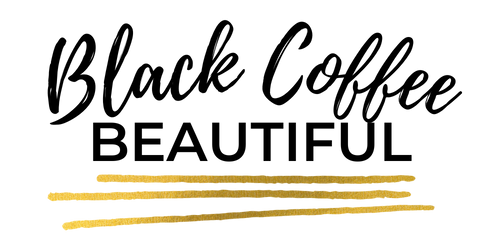Insert NoFollow Links into your Squarespace Site AND Get them to Open in a New Window
Although this post is a few years old, just wanted to let you know that the below NoFollow codes do work for either Squarespace 7.0 or 7.1. I’ve transferred my posts from 7.0 to 7.1 and am still using this code, and it works like a charm!
I love Squarespace for so many reasons, but one of those reasons is not because they make adding "nofollow links" so easy. They don't. TBH, it's a huge pain in the butt. For those of you that aren't sure what a NoFollow link is, they're kind of a big deal. Before we get into exactly what a nofollow link is, let's set it up a little. Google ranks each and every site out there, and one attribute in that ranking is a link to that specific site. So if you're a style blogger and you place a link in your post directing someone to a cute dress you found at Target (that's so farfetch, riii-iiight?!?), that link helps the Target ranking.
A NoFollow link essentially keeps Google, or other search engines, from using that specific link in the determining of that specific site's rank. There is so much information out there on nofollow links, so if you're confused, well, Google it.
So why are these important? Well, basically, Google gets upset at your website for any links that you've been paid to place (a sponsored post) or potentially could get paid for (affiliate links). So yeah, kinda a big deal...and I didn't even know about them until about a year ago. Ooops!
Once I actually could understand what a nofollow link is, I of course knew I wanted to start utilizing them on my site. The problem? Squarespace really wanted to make me work at this. Once I figured out the code, and Googled how to add the code to my Squarespace blog, I realized after publishing, the links had no distinguishing factors that they were indeed links. Meaning, they weren't underlined, they weren't a different color and when I figured out code to make sure they were underlined or a different color, they still weren't. Also, they wouldn't open in a new window. Grrr....
Knowing there HAD to be a solution, I spent a day recently figuring it out. So, if you can't figure out how to put a nofollow link into your Squarespace site and want it to be underlined, open in a knew window, etc., just follow the instructions below. If you have questions, don't hesitate to let me know!
And no, this doesn't work by using the cute lil' hyperlink button and just inserting the text into it (I wish). It also doesn't work by using an HTML box versus the Markdown. I don't know why, it just doesn't. Save yourself the headache, get your nofollow links to open in a new window, have the links be underlined when you hit publish, etc., by reading through the below:)
Step 1: Add a Markdown Box. Note, if you are typing an entire paragraph of text, it will all need to go into the Markdown box. If not, you will have a paragraph of text and a space between that paragraph and your link.
Step 2: Create the Link. Here's a tip, save this code to a Word Document or note file so you can easily open it up. You obviously need to change the website link to whichever website you're linking to and the "this is my nofollow link" to the actual text you want to be linked.
Here is the code to copy:
<a rel="nofollow" href="http://www.blackcoffeebeautiful.com" target="_blank">This is my nofollow link.</a>
If you find it for some reason isn’t underlining, indicating a link (on 7.1, mine do not), use this code instead:
<a rel="nofollow" href="http://www.blackcoffeebeautiful.com" target="_blank"><u>This is my nofollow link.</u></a>
Step 3: Apply the changes, admire your work:)
Hope this helps and saves you the hours and hours and hours of time it took me:) If not, let me know if you have questions!
I’m SO excited to now be offering Squarespace Design Services ala-carte! Click below to learn more!