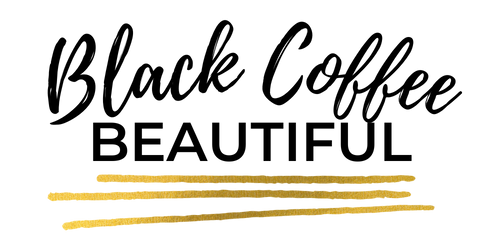Website Accessibility - Help From accessiBe
ADA compliance, or, making sure your website is accessible, is no joke, but many website owners don’t understand it at best, and at the worst, aren’t trying to ensure their site is compliant. If either of those scenarios are a match to your experience as a site owner, this article is for you!
What is ADA Compliance?
While you may think it’s complicated, it’s actually not. ADA website compliance refers to the Americans with Disabilities Act Standards for Accessible Design - the Web Content Accessibility Guidelines, commonly referred to as WCAG. It means that all electronic and information technology (such as websites) must be accessible for those with disabilities, including visual or auditory impairments (among others). We live in an online world and all of us should be striving to ensure our sites are accessible for those who may not be able to take in information the same way as you or I.
Why Should you Care if Your Website is Accessible?
Well, for starters, it’s the law, so, kind of a big deal. And yes, business and website owners have found themselves in court because their site has failed the ADA Compliance test. YIKES! In addition to that reason, I know you’re a good human - and you want the information you share to be able to be read, heard or seen by those who find your site.
That’s where accessiBe steps in - they make an ADA compliant site simple, even if you aren’t sure where to start!
How Does accessiBe Work?
accessiBe offers a 7-day FREE trial, and I recommend taking advantage of it (I did!). No credit card is required to sign up. Visit accessiBe.com and click on the “START FREE TRIAL” button in the upper righthand corner.
AccessiBe offers up-to-date instructions specifically for Squarespace users, so even if you aren’t familiar with placing code on your site, you’ll EASILY be able to add the accessiBe code needed.
Once installed, the accessiBe icon will appear on your website, in the lower right-hand corner. While you can customize it with your own website colors, I left mine the standard blue to help make sure it stands out for potential users.
When a visitor to your site clicks the accessiBe icon, they will be able to select from a variety of potential impairments. Depending on what’s selected, text might appear larger, as well as bolder, a focus bar that follows the mouse icon reducing distractions appears if the ADHD Friendly Profile is selected, buttons and links may also be drawn attention to, among many other incredible options.
How Can accessiBe Help Small Business Owners Like You?
You have SO much on your plate - the worry of making your site ADA compliant shouldn’t be something that keeps you away from your daily tasks. AccessiBee gives you the confidence of knowing your site is compliant. Since accessiBe uses real-time, automated based solutions, you can be assured that you do not have to constantly update your code or worry you may have missed something as far as new regulations are concerned. It’s all take care of with accessiBe.
Additionally, the overall aesthetic isn’t ever affected - only those taking advantage of the accessiBe icon will potentially see things a bit different.
I absolutely LOVE that accessiBe has created an accessibility extension for Squarespace websitesl that can be set up in a few minutes that helps us remain compliant, all while helping our potential visitors easily understand and navigate through the content on our sites.
Sign up for their free trial today and learn more about how accessiBe can help you!
You might also want to check out accessiBe’s guide for creating accessible Squarespace websites.